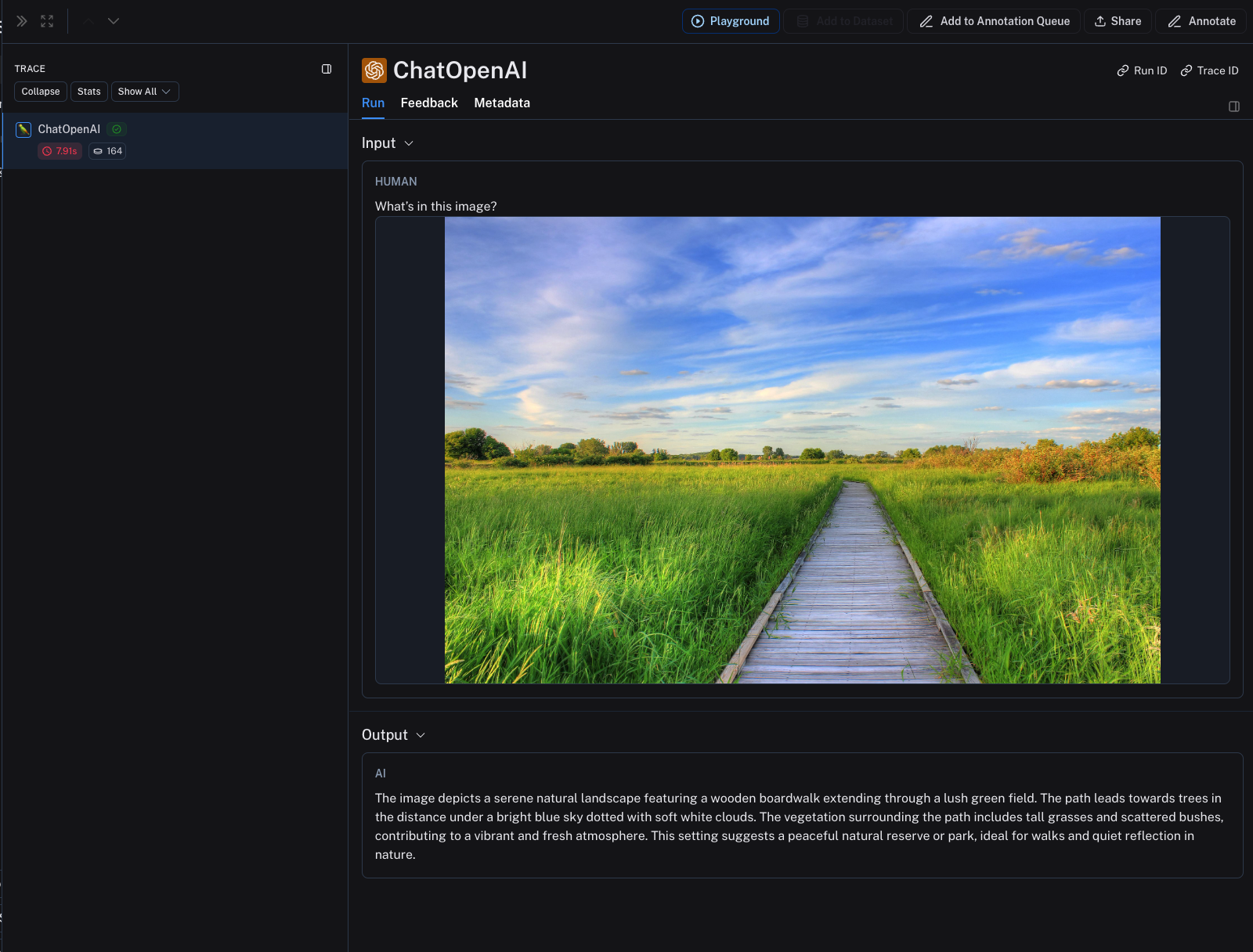Log multimodal traces
LangSmith supports logging and rendering images as part of traces. This is currently supported for multimodal LLM runs.
tip
If you're using LangChain, refer to the multimodal traces section in the LangChain guide for examples using ChatPromptTemplate.
In order to log images, use wrap_openai/ wrapOpenAI in Python or TypeScript respectively and pass an image URL or base64 encoded image as part of the input.
- Python
- TypeScript
from openai import OpenAI
from langsmith.wrappers import wrap_openai
client = wrap_openai(OpenAI())
response = client.chat.completions.create(
model="gpt-4-turbo",
messages=[
{
"role": "user",
"content": [
{"type": "text", "text": "What's in this image?"},
{
"type": "image_url",
"image_url": {
"url": "https://upload.wikimedia.org/wikipedia/commons/thumb/d/dd/Gfp-wisconsin-madison-the-nature-boardwalk.jpg/2560px-Gfp-wisconsin-madison-the-nature-boardwalk.jpg",
},
},
],
}
],
)
print(response.choices[0])
import OpenAI from "openai";
import { wrapOpenAI } from "langsmith/wrappers";
// Wrap the OpenAI client to automatically log traces
const wrappedClient = wrapOpenAI(new OpenAI());
const response = await wrappedClient.chat.completions.create({
model: "gpt-4-turbo",
messages: [
{
role: "user",
content: [
{ type: "text", text: "What's in this image?" },
{
type: "image_url",
image_url: {
"url": "https://upload.wikimedia.org/wikipedia/commons/thumb/d/dd/Gfp-wisconsin-madison-the-nature-boardwalk.jpg/2560px-Gfp-wisconsin-madison-the-nature-boardwalk.jpg",
},
},
],
},
],
});
console.log(response.choices[0]);
The image will be rendered as part of the trace in the LangSmith UI.